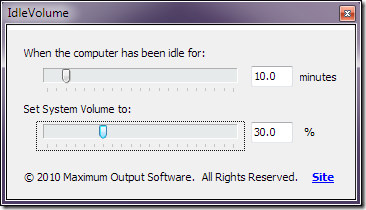I’ll refrain from publishing my long in-depth reviews of some of my technology acquisitions this time, but I’ll say just a little bit about a few toys I have picked up in the last couple of months.
iPod Touch (4th Generation)
I ordered the 4th Generation iPod Touch the day it was announced and it arrived about a week later, so I have had it for about 6 weeks now. I still very much prefer my Zune HD for music (better, faster UI, an excellent music subscription option, and a lot more features like artist bios, photos, and automatic linking to similar artists and albums for music playback), but the iPod Touch is really the only game in town when it comes to apps so I try to keep up to date.
The new Retina Display is nice and sharp, but still suffers from color shifting off-axis as previous generation models did. (The screen goes yellow or blue if you don’t view it straight on.) The overall speed of the device is pretty good too. I still believe that the “multitasking” added by iOS 4 is a gimmick, as it doesn’t really allow apps (other than a very select few categories) run in the background. So much for true background Twitter updates, or instant messaging without annoying push notification alerts. Steve Jobs' insistence that these things can’t be done without draining the battery is just flat wrong… plenty of other devices out there are doing it now.
As with the previous devices, the hardware is excellent. Thin, and light. But it still irks me that Apple insists on using a shiny back to the case, as it is incredibly easy to scratch. Even being very careful with it mine has already gotten badly marred. And the back cover doesn’t seem as durable as previous generations. Mine is already dented, which never happened with either of my two previous Touches.
Having the front and rear cameras is nice, especially for FaceTime calls (which work well), but the low resolution of the rear camera makes it essentially useless for shooting photos. If your intent is to video conference with other FaceTime users, this will work just fine. If you want to shoot photos, you still need an actual camera.
In my opinion iOS is getting a little long in the tooth without a major update. Sure the newer features are nice, but Apple is still making too little progress on making their operating system truly useful for productivity applications. Annual upgrades are just incremental… they now need something bigger.
I have had one pretty annoying issue with my Touch. When I go into the App Store to download apps or update software I get an error message that it can’t connect to the App Store multiple times before it will finally let me in. And then I get the same error again when I actually tell it to install updates or a new app, and it requires me to re-enter my password each time. I have to go through the same process several times before it will actually work. My iPad, running on the same network, doesn’t do that, and the Touch does it whether I’m at home, work, or connecting through my Verizon MiFi. Definitely feels like a bug.
I still despise iTunes. I believe it to be one of the worst pieces of software ever inflicted on the public. It is so slow and bloated that it badly needs to be rewritten. It’s unfortunate that the iPod Touch is so reliant on it for syncing content with a computer.
Sony PlayStation 3 Move Controller
I also recently picked up a Sony PlayStation 3 Move controller. This is Sony’s attempt to capitalize on the popularity of the Nintendo Wii with its own motion controller. Unfortunately, I don’t feel like Sony did a very good job. It feels even more like a gimmick than the Wii’s.
For $100, the controller came with the required EyeToy camera and Sports Champions game. It’s a pretty obvious attempt to copy Wii Sports and Wii Sports Resort, not necessarily with the same games, but with the same basic idea. Some of the games can be fun, others can be incredibly frustrating. I won’t blame the controller for that, though. Extra controllers are $50, or the optional Move Navigation Controller (like the Wii’s Nunchuck) are $30. If you were to buy the starter bundle plus enough controllers for four people you’d be dropping a pretty good chunk of change ($370, not including the cost of the PS3 itself).
What I did have a problem with is the way that the controller works in practice. At the start of each game (or in the case of Sports Champions, each mini game) you have to go through a 3-step calibration procedure. It doesn’t take very long, but after playing a handful of games, having to repeat the procedure over and over does get pretty old. In addition to that, part of the calibration procedure involves making you stand in a designated (and pretty small) area of the view of the camera. And you have to stay there. This also means that you aren’t free to move around as you play a game… Once you put yourself inside of the on-screen box during calibration, you have to plan to stay put throughout the game or it doesn’t work quite right.
Response on the controller was pretty good (as long as you resist the temptation to step away from the spot where you were standing during calibration), but not any better than the Wii Remote with the Plus add-on. Definitely better than the Wiimote by itself, but no better than what you get with Wii Plus. Motion sensing was accurate.
The cost of the controller is a little on the high side, but not terrible. With the limitations in Sony’s implementation of motion gaming I can’t really recommend the Move at all, though. Especially if you already have a Wii. The controller does give Wii-like capabilities to the PS3, but, at least to me, the advantage of high definition gaming doesn’t outweigh the frustrations that come with Sony’s implementation of motion gaming. If you can play a game without moving around, and don’t mind going through a calibration procedure before each game, you’ll probably enjoy the Move. But if you already have a Wii, this won’t add anything.
Apple TV (version 2)
Several days ago I picked up the new Apple TV as a way to attempt to stream some my TV shows and videos from my computer to my living room television. I say “attempt” because I still haven’t gotten it to work. I suffered through adding all of my video content to iTunes, but as of right now my Apple TV either won’t see my computer at all, or when it does, it will only stay connected for a couple minutes before dropping the connection. So watching videos from iTunes is pretty much out of the question at the moment unless the video is less than 60 seconds long. I also can’t get the iTunes Remote Speaker feature to connect to my Apple TV either, even though it will connect to my brother’s previous generation Apple TV.
The device does play Internet sourced content just fine. With my recent Internet connection upgrade, I can actually stream high definition, a major upgrade from being stuck with SD previously. The Apple TV only supports 720p resolution content, though, so 1080p video is played with half its original detail. Streaming rented TV shows, YouTube videos, and NetFlix all seem to work fine, within the limitations of a user interface designed for a simple remote and television. But since I can’t get it to connect to my iTunes reliably and I already have NetFlix and YouTube video capability elsewhere, the box is mostly useless to me. Even if I could get it to stream from my computer properly I’m not sure I’d recommend this to someone unless they already had a huge investment in iTunes video. I’ll say more on that in a second.
There is speculation we’ll see upgraded capabilities with new software on the Apple TV in the future. The hardware seems to be capable of a lot more than what it is doing. I hope we do see some upgrades, because for less than the Apple TV’s $99 price there are other boxes with greater flexibility out there, like the...
Roku HD Player
A couple months ago I found an amazing Internet deal for the Roku HD video player. I have had the ability to stream NetFlix through my Xbox 360s, PS3, Wii, and Samsung Blu-ray players for some time, but the Roku adds a bunch more other video sources. Installation was very easy… plug in power and HDMI, and it’s off and going.
It works just like it supposed to. I have streamed not only NetFlix videos, but also podcasts from TWiT, Revision3, shows from NASA, PlayOn, HGTV, Amazon-on-Demand (works like the Apple TV to rent/buy TV shows and movies), and many other sources. And they are adding new channels quite often. While most "premium” content is only available for pay through Amazon, the amount of free content is becoming extensive, especially when you add optional private channels through the Roku web site.
The best part is the price. The box starts at $60. Since it does a lot more than the Apple TV, I’m going to have to recommend the Roku boxes over the ATV unless you absolutely must stream content from iTunes, in which case the Apple option is the only one you have.
Amazon Kindle (3rd Generation)
Not being a huge reader myself, the Kindle doesn’t necessarily appeal to me in the way that it would a lot of people. It has appealed to me as a gadget from the day it came out, but I couldn’t justify the $329, $299, $249, or even $189 for a gadget I wasn’t sure I’d use much. But when Amazon announced the Wi-Fi only version for $139 two months ago, I decided at that price I could get one to play with it.
I’ve read a lot of varying reviews of the device over the 2.5 years of its existence. Most people absolutely love it. Then there are some Apple fans who love the iPad so much they have to put down the Kindle. Owning both, I find myself leaning a lot more toward the first group. Yes, you can read books on the iPad, but it’s too heavy to hold for reading for very long, and its reflective screen can be a problem. In other words, the iPad is not a replacement for the Kindle.
I actually really, really like the Kindle. It isn’t perfect, but it is very good. It is very light, thin, and the electronic ink screen (not backlit; looks and reads just like paper) is very easy to read. If you haven’t seen an e-ink screen, there just isn’t any way to accurately describe it. It really does look like you’re looking at a sheet of paper. Text is crisp, and there aren’t screen reflections to worry about. The words appear right at the surface of the screen instead of behind the thickness of a pane of glass. At first the flash-to-black-then-white of the screen when turning pages was a bit distracting, but after I got into my first book the screen flash totally disappeared from my mind and I didn’t notice it any longer. e-ink screens aren’t great for everything, but they are perfect for reading. The fact that the Kindle runs for about a month on a battery charge because of the type of screen it uses is pretty cool too.
Purchasing content is super easy, and very fast. The Kindle store on the device isn’t quite as fast to use as purchasing directly on the Amazon web site from a computer, but it does work very well anyway. There is a decent amount of free content as well. But my favorite feature is the ability to preview the first chapter of a book before purchasing. So it’s kind of like browsing the shelves at the book store before committing to a purchase. Books download in a matter of seconds, and if they are purchased online from a computer they appear on the device without doing anything… they just show up.
The Kindle is very cool. It just might turn me into more of a reader than I have been in the past. But probably the biggest compliment I could give it is to share the opinion of a friend. When I told her I was buying it she swore to me that it is something she would never be interested in because she likes the feel of the paper in a real book, and likes to collect books and show them off in her bookshelf. She said she could never envision herself reading books on an electronic device. Then after I got my Kindle I showed it to her, and she fell in love with it and has decided to get one of her own. At $139 it’s a great deal, and now that Target carries them in their stores, it’s even easier to pick one up.
That’s All For Now!
Well, that’s about it for now. I know I have picked up other toys recently, but these are the ones that stand out in my mind.