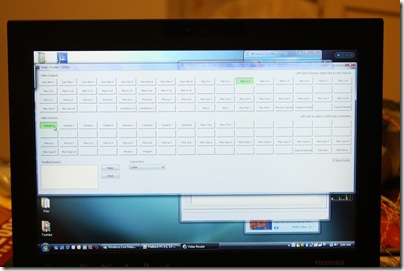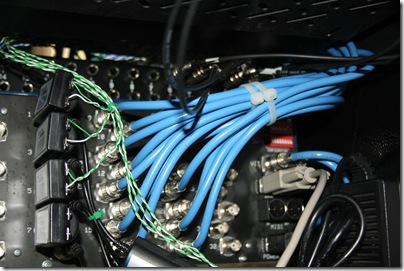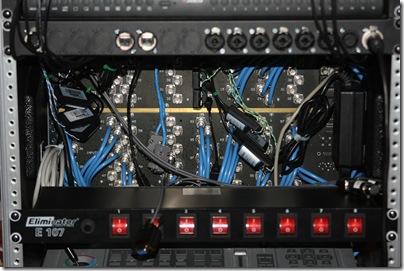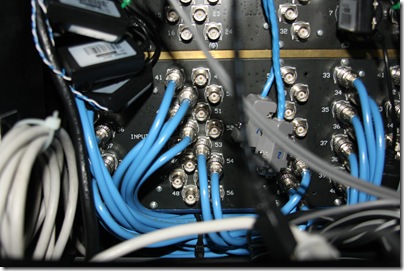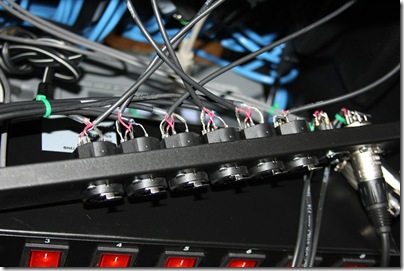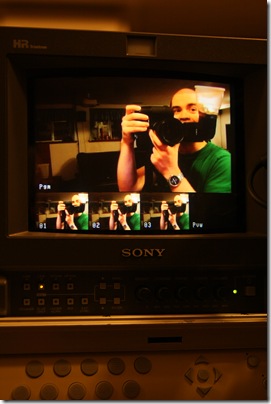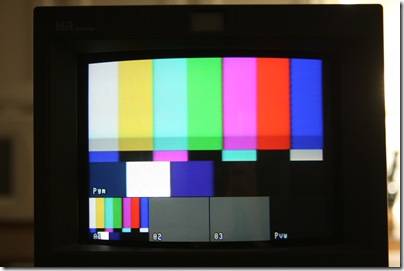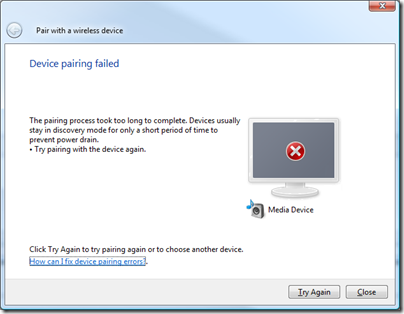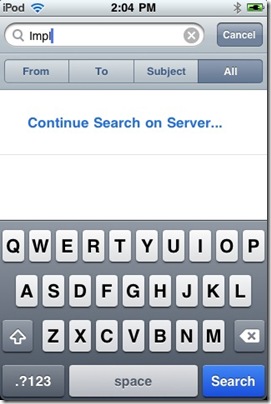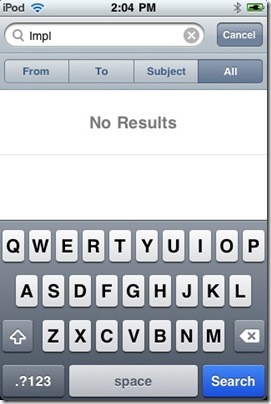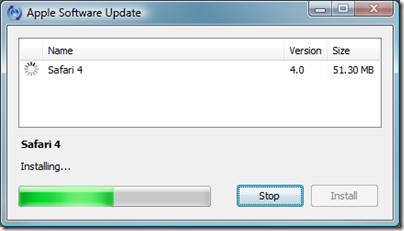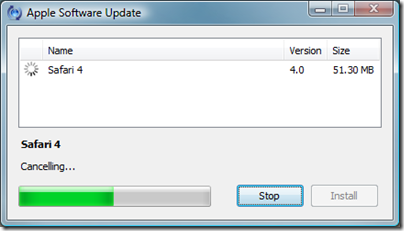The evening started out innocently enough… I was just going to check online to see what professional audio reviewers have had to say about a backup set of studio monitors (speakers) that I have had for like 4 years but have only taken out of the box a few times since I got them, only to be surprised that for the most part they have gotten glowing reviews almost universally. I haven’t ever thought incredibly highly of them, mostly because my expectations were low because they were quite inexpensive for monitors, and from a brand that doesn’t have the best reputation among audio professionals. But I haven’t ever spent enough time listening to them to really get a feel for how good or bad they were. So I decided to pull them out, hook them up, and listen to a few songs I know well to see just how good these things actually were. It turns out, just like the reviewers have said, they are excellent.
But, I digress. The most significant part of the whole experience, and my main reason for creating this post, was having some revelations about what a quality set of speakers can do, and how things have changed over time with regard to the way that music has been recorded.
Revelation #1:
I almost feel bad for the vast majority of people who enjoy listening to music, because very few will actually have the opportunity to listen to it on a good set of speakers, and they have absolutely no idea what they are missing. These days iPod headphones are the most common device people use to listen to their tunes, and that is terribly unfortunate because they are, well… atrocious. A good set of speakers (like studio monitors, for example) nearly become totally transparent, and you are almost transported to a place where a performance is taking place. Contrary to popular opinion, this does not mean loud, or anything typical of a rock concert, what it means is that the overall feel is that you are sitting in a small room where it is just you and the musicians… the electronic devices used to reproduce the music almost disappear. With a well recorded selection and well-written and performed song, it becomes an almost religious experience. I wish more people could experience what good audio sounds like, because there aren’t words that accurately convey what it is like to hear music the way it is really meant to be heard.
Revelation #2:
In the process of listening to a wide variety of music from the last three decades I began to notice a trend. Though we have come a really long way in terms of our technical ability to record music, it doesn’t mean that we have done a better job. In fact, it seems like over the last 10-15 years that things have actually degraded. Somewhere in the mid to late eighties seems to be where we peaked as far as the ability to capture popular music in a meaningful and artistic way. Prior to the 1980s the equipment to get a good recording was scarce and expensive. Engineers had to be clever about the way they captured a performance to get a decent version of it electronically. Somewhere during the 1980s the equipment became affordable enough for many professional studios to have access, and at the same time those rascally clever engineers from the previous decades were still around, taking full advantage of the new tech at their disposal. Then in the late eighties things began to change again… radio engineers got involved and decided that louder was better than real dynamics, and all of a sudden every recording became very in-your-face and buried in piles of digital effects. The biggest tradeoff to being loud was the loss of clarity in some of the things going on in the background. Subtle instrument parts that used to exist as an enhancements to the front stage had to become a part of the front stage in order to be heard at all. Mixes became something like a line of people all screaming at you at the same time rather than everybody in a room taking their own turn.
I may be a little biased since I was in Jr. High and High School in the mid-to-late 80s and that’s when I really started to become familiar with popular music, but listening to recordings from back in the day now, compared to newer songs which I otherwise enjoy just as much seems to validate the theory.
Revelation #3:
Another side effect of the “loudening” of recordings was that they have almost become tiresome to listen to. Again, back to the analogy of a line of people in front of you. If they’re all yelling at you at the same time, it’s going to become exhausting trying to focus on any one of them. But if they’re taking their turns, it’s a much more pleasurable experience.
Revelation #4:
Generally artists from decades past had to be more talented and skilled.
A good set of speakers reveals things about a recording that we wouldn’t pick up on otherwise. A LOT of things. For example, on Christina Aguilera’s “Beautiful” did you know that on a good set of speakers or headphones you can clearly hear the click track coming from her headphones while she was singing her vocal? It’s almost painfully obvious that it’s there. Did you know that most of the lower notes that Britney Spears “sings” are actually synthesized, and that it is unmistakable when heard through the proper equipment. Okay, so you probably knew that already. Artists that use pitch correction too much become totally obvious, like one of the hottest country female artists out there now. You can tell when an artist does their own backup parts vs. having another singer doing it for them. You can often hear when a vocalist’s microphone is turned on and off in the recording, or where various takes are pieced together to make one good one. The list goes on and on. The better the equipment used to listen to music, the more you find out about how good or bad an artist really is.
Revelation #5 (okay, it’s a continuation of #1):
It’s quite the revelation to go back and listen to recordings that I am very familiar with only to discover that there are 1, 2, 3, or sometimes 4 or more additional instruments being played that couldn’t be heard at all before. Vocal harmonies jump out like never before. You can very clearly hear every little nuance of the mechanism of a real piano vs. a synthesized one. You can hear fingers sliding up and down guitar strings. People taking breaths between phrases, or while playing a woodwind instrument. Or the saliva in a singer’s mouth. Or pick out that what you thought was a single guitar was actually two or three. Or that a particular take of a vocal was considered to be good enough to be used in a final recording even though it actually distorts or has other imperfections (this is much more common that you might think).
Revelation #6:
Music recordings are much bigger than most people will ever know. With cheap speakers or headphones, you hear sound coming from two distinct places… the left speaker and the right speaker. You can’t really hear anything coming from anywhere else. With a good set of speakers things open up much more. It’s almost shocking. Instead of just having a range of positions between the two speakers for sound to come from, things get opened up much wider. And higher. And deeper. Just as an example, as part of my auditioning process I put on Madonna’s “The Immaculate Collection.” Several of the songs on that album are engineered particularly well (ignoring what you may or may not think of Madonna). But a few of the songs on that CD really open things up quite a bit. One song has a drum part that not only appeared to come from outside the set of speakers, but WELL outside the speakers… as in, immediately to my right. And several feet above me. Another song had another drum part that appears above the right speaker, while another has another instrument part that appears about 18” to the left of the left speaker, just above the plane of the speakers. Another instrument part comes from about 3 feet between the speakers, and 1 foot above them. But those same songs, played on standard equipment sound flat and lifeless. I have heard numerous songs over the years that have parts that appear to come from BEHIND the listener. Or between me and the speakers (and not from them). Impressive stuff. I wish everyone could experience it.
Revelation #7:
Audio engineers in the 1980s and earlier were much more creative in the way they mixed songs. These days nearly everybody puts the vocalist “up front” in a mix, drums way in the back, and all of the instruments somewhere in between. (Or at least they try to; adding the “loud” factor effectively puts everything in the same place.) I have plenty of examples of songs where the engineer moved things around a bit. I just finished listening to “Kyrie” by Mr. Mister, and hadn’t really ever noticed before that that song is mixed in such a way that the lead vocal is sort of placed in the “middle” of the stage, both left to right, and front-to-back. The instruments are all placed around the vocalist, not just behind him. There are instruments that are in front of as well as in back of the vocal part. Michael Jackson’s (may he RIP) “The Way You Make Me Feel” was recorded with the verses with Michael set way in the back, with the harmonies and choruses off to the sides and in way up front. (And it’s kind of hard to tell on regular equipment that it is him doing the harmonies and counterpoint on that song). Yes’ “Owner of a Lonely Heart” has a breakdown that moves things all over the place, front to back, left to right, top to bottom. The guitar solo in Mike+The Mechanics “All I Need is a Miracle” is all around the listener, totally separate from the main soundstage. The drums on The Human League’s “Human” are HUGE, and fill a space much wider than the speakers they’re being played on while being somewhere at the back of the stage at the same time.
Unfortunately I still haven’t really come up with any good examples of any of those sort of techniques being used on any popular music recordings made since 1990. [UPDATE: I found a post-1990 recording with an interesting mix... "Harder to Breathe" by Maroon 5. The mix puts the lead guitar way up front (outside the speakers), and the lead vocal pushed way back. Unusual for such a new recording.]
Revelation #8:
The audio output on the iPod isn’t very good. (I’m shocked! Okay, maybe I’m not, and I already knew that.) Many of the details I’ve talked about here are virtually non-existent on an iPod, but are obvious in the original recordings or when played on other devices.
Revelation #9:
MP3 is a terrible file format. I’ve known that for forever, but it really stands out when heard on quality equipment. We’re really extremely unfortunate that it has become the de facto standard for music. So many of the nuances that music a pleasing experience are lost being converted to MP3. Virtually every other format out there is a lot better. But none, even CD, are without some sort of compromise. CD is as close as most people will ever get to hearing a good quality recording.
Revelation 10:
Most music is best listened to unaltered. That means not adding any effects. In other words, for most people this means turning OFF the equalizer that they have tweaked to give their system more bass and treble. These adjustments are usually made to compensate for the missing sound quality of their speakers or headphones, but what they don’t realize that in doing so they have actually covered up even more of the subtle nuances that were already nearly difficult or impossible to discern. The more you make a speaker work harder to play sounds that you want to accentuate, the more you take away its ability to reproduce the other sounds that are barely there. In most cases turning on the EQ or any other effect just makes a muddier mess of an already dirty listening experience.
Wrap-up
When I say “good speakers” I’m not talking just about the $100,000-each models that are out there, or even the $3000 speakers you can buy locally at some Best Buy stores. I’m talking about speakers that are affordable to anyone willing to invest. The set of speakers I have been listening to tonight were $280 for the pair brand new, and they have their own built-in amplifiers so an iPod, Zune, or other music player can be connected in directly without any other fancy or expensive electronics.
I still feel bad that most people who enjoy music will never really experience the music they like so much. They’re missing out on so much, and an awful lot of that is the emotion that was put into a recording, so in essence we’re missing out on much of the whole experience.
One last note before I wrap up this (now extensive) post. If you are someone who is considering building yourself a home theater or stereo setup, I recommend avoiding consumer speakers altogether. They all not only have their own nuances that color the sound coming through them, but this coloration is DESIGNED into them to make them stand out from other models and manufacturers. This coloration, by definition, is taking away from the original intent of the recording. Why not go with the same type of speaker used by the engineers and artists making the recordings, so you hear exactly what they did when they made them? So I STRONGLY recommend skipping the consumer speakers and going directly to studio monitors. They’re harder to find, and they can be more expensive, but I’ll take a $500 studio monitor over a $3000 consumer speaker any day. They make for a much more pleasing experience. Music becomes an experience, not just a pastime.