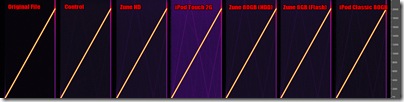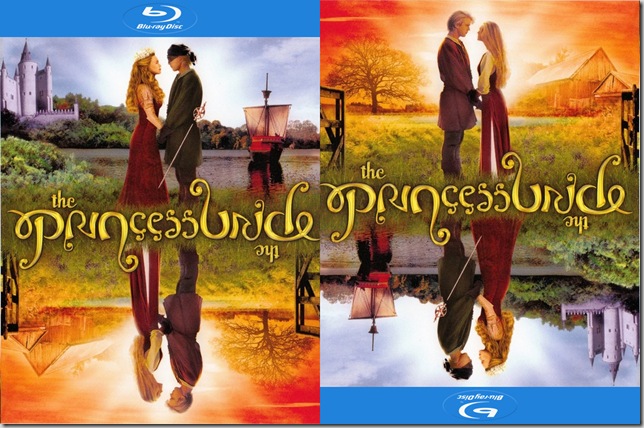Thursday, December 24, 2009
Merry Christmas
If you do not celebrate Christmas, I wish you the best of whichever holiday you may observe.
Sunday, December 13, 2009
Grizzly Humor
A Russian scientist and a scientist from the Czech Republic had spent their lives studying the grizzly bear. Each year they petitioned their respective governments to allow them to go to Yellowstone to study the bears. Finally their request was granted, and they immediately flew to the park.
They reported to the ranger station but the chief ranger told them that it was the grizzly mating season and it was too dangerous to go out and study the animals. They pleaded that this was their only chance, and finally the ranger relented.
The Russian and the Czech were given portable phones and told to report in every day. For several days they called in, and then nothing was heard from the two scientists. The rangers mounted a search party and found the camp completely ravaged, with no sign of the missing men. Following the trails of a male and a female bear, they finally caught up with the female.
Fearing an international incident, they decided they must kill the animal to find out if she had eaten the scientist. They killed the female and opened the stomach to find the remains of just the Russian.
One ranger turned to the other and said, "You know what this means, don't you?"
The other ranger responded......
"I guess it means the Czech's in the male."
Saturday, November 28, 2009
Deserving
One of my absolute least favorite words is “deserve.” I know, it’s not a word that people frequently think of as being negative, but to me it is, and very much so. With very few exceptions, I usually cringe when I hear people say they “deserve” something.
Let me back up a bit. I believe that everything we are given in this life is a gift, either from God or from our fellow human beings. We can’t really earn anything because we aren’t guaranteed anything. If someone gives us something it is because they want to, not because they are required to do so. When someone says that they deserve something, they are ignoring that whatever they are being given is a gift, and is something to cherish.
Imagine two scenarios… If someone believes that they deserve something and they do receive it, it often results in them not being grateful for it. They believe that they have been given something of their own merit, ignoring the fact that someone has been gracious with them. We don’t look at things as gifts, but as an exchange for something we have done.
On the other hand, if someone believes that they deserve something and they don’t receive it, it leads to resentment and hate. They feel slighted that they haven’t received something they believe they should have. This not only shows a lack of gratitude, but in fact the opposite, creating negative feelings towards another.
In either case, we lose. We’re either ungrateful, or resentful. There are no good outcomes here.
To say that we deserve something also shows a lack of humility. If I were to say that I deserve more money for my job, what I am really saying is that my needs and wants are more important than those of my employer, or its other employees. I am in effect saying that I am better than everyone else there because my needs are more important than theirs. A truly humble person is grateful for everything they are given, and they don't have expectations of anything.
Feelings of deserving create a never ending cycle. If we believe we deserve something and we continue to receive it, it either escalates to belief in deserving more, or a stronger expectation the next time, and thus stronger disappointment and resentment if we don’t get what we believe is due.
The cycle can be broken, though. Once we stop believing that we deserve something we start to become grateful for anything that we do receive. We recognize and appreciate anything done for us, or anything given to us. On the flip side of the coin, if we don’t receive something, our feelings aren’t hurt, and we don’t have resentment because we aren’t expecting it. It’s a win-win situation.
If we learn to change our attitude so that we begin to look at everything we receive as a gift our lives are happier, and we treat others better. Others can see that we are grateful and are more willing to share with us. We are also then more gracious with others as well. Everybody wins.
Sunday, November 22, 2009
Rechargeable Batteries
One of the down sides of having lots of electronic gadgets around is trying to keep up with making sure that there are good batteries in them when they are needed. If I were to use exclusively conventional alkaline batteries I’d go broke keeping up. So I like to use rechargeable batteries anywhere it makes sense.
There are usually two problems with rechargeable batteries, though. First, most do not hold a charge very long, so they’ll likely be dead or dying if they have been left in a drawer for a long time before attempting to use them. Because of this they don’t work well in devices that use very little power, like remote controls, as the batteries naturally drain themselves long before alkalines would in the same device. Second, the predominant chemistries used for rechargeables, at 1.2 volts instead of 1.5 V, produce less power than alkalines, so many high drain devices don’t even work with conventional rechargeables.
For devices that work well with rechargeable batteries (like digital cameras) I have been using Energizer 2000-2500 mAh NiMH (Nickel Metal Hydride) batteries up until recently. They are fairly inexpensive for rechargeables, and rapid chargers are available to provide a usable charge on a battery in as little as 15 minutes. But I have been having problems with those batteries wearing out quickly to the point where they will no longer charge at all, so I started to switch to Duracell, but I have been having really bad problems with those not holding a charge longer than a few days, so I have given those up. I have been anxious to find something that worked better.
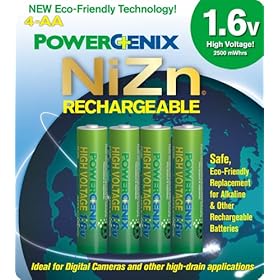
A few weeks ago I heard of a newer technology called NiZn (Nickel Zinc) that provides higher voltage and better shelf life than the more common NiCd and NiMH technologies. NiZn batteries output 1.6 Volts instead of the more conventional 1.2 Volts provided by other rechargeable batteries. This makes them usable in a lot of devices where others just won’t work. I have some 2-way radios, for example, that absolutely refuse to even power on with regular rechargeables, but they work fine with NiZn batteries. (Sparing a long technical article on why, 1.6V batteries are capable of delivering 78% more power than 1.2V batteries, and this can make a huge difference in a wide variety of devices.) NiZn batteries also don’t drain themselves as quickly as other types, so if I don’t use them much I can go significantly longer between charges. And for those looking for eco-friendly products, NiZn can be disposed of safely without harming the environment unlike the others.
So far I am really liking these batteries. My camera flashes go through batteries faster than anything else I own, and these batteries are working really well there. Conventional alkalines take around 30 seconds to fully charge my flash, NiMH models do it in about 15 seconds, and the NiZn are capable of going from fully dead to fully charged in about 10 seconds. I don’t get quite as many shots on the NiZn as I did on the high capacity Energizer NiMH I had been using, but the difference is minimal so I’m happy to make that sacrifice.
I got mine from Amazon [with regular or fast charger], but they’re probably available elsewhere as well. I still wouldn’t use them for remote controls (rechargeable alkalines are fine for that, but they are difficult to find) or other low drain devices, but they work wonderfully in devices that would otherwise go through batteries quickly. I’m pretty happy so far.
Thursday, October 29, 2009
Please Pay For Your Software (and Music & Movies)
Probably everybody reading this blog knows that I write software for a living. Many of you may also know that one of my pet peeves is people using software that they haven’t paid for.
The software I have been selling for the last 10+ years, FileBack PC, took me years to develop. Actual years. If I had to re-write it again, it would probably take me two full years of long (16 hr) days. That represents a huge investment of my time. Tens of thousands of hours even.
Imagine how it must feel to me to go out on the internet and find web sites that are devoted to finding ways to cheat software manufacturers by providing commercial software for free. My own software has been found on such sites. And I know that people are using them because occasionally someone who is using an obviously fraudulent unlock key has the audacity to ask me for help. It is extremely disappointing to me that people will willingly take my work without placing any value on it. It is if they are saying, “I don’t care that you spent 8 years of your life working on this, that time you spent means absolutely nothing to me. So I’m going to take it from you anyway.” These people are robbing me of my time and taking money out of my pocket by not compensating me for my efforts.
Some will justify that they would never use the software anyway, if they weren’t getting it for free. But they are still getting the benefit of having that software, which in some way is saving them their own time and effort (or they wouldn’t bother). Even with this argument, they are saying that their time has value, but mine doesn’t.
Some will justify that the software they are using is too expensive, or that the company that produces it already makes enough money and won’t be hurt by people stealing it. If it’s too expensive, find a less expensive (or free) tool to do the same thing. (Or, better yet, write their own software to do the same thing.) And if that company sold more copies of their software, they could employ more workers, or provide their employees with a better standard of living. Or create more software. Most companies aren’t interested in throwing away their money; most will re-invest it into growing the company, or their employees.
The whole “too expensive” argument is kind of funny to me. If someone were to come to me and ask me to create something like FileBack PC for them, I’d charge them about $50/hour. And it would take roughly 10,000 hours to do it. So the project would cost $50 x 10,000 = $500,000. And yet I only ask $55 for my efforts. Think how many people and how much time it took to create something like Photoshop, or Microsoft Word. Those products represent hundreds of thousands, if not millions, of hours of work by actual real people. The price the company is asking in return really isn’t so bad.
Without making this post too long, I beg you to be honest in the way you use your software. Somebody has taken time to create it. And they are asking for a small amount in return.
The same goes for music and movies. It is very expensive to create and market both. Considering the budget for most movies is multiple millions of dollars, for a movie studio to ask $20 for a copy of that effort is really kind of a bargain. Recording studio time to create a song runs well over $100/hr for the better studios, and most songs take a lot of hours to record and mix. Add marketing and distribution to that, and the $0.99 or $1.29 that music labels and artists are asking for their songs is really a bargain as well.
Tech Tip: External Hard Disk Drives
If you’re thinking of buying an external hard disk drive for your computer, here are a few things to remember:
- Of the different ways available to connect, USB is by far the slowest. And it slows your computer down when it is being used.
Every bit of data that goes to and from USB devices has to be handled by your computer’s CPU. This not only makes data transfer to and from your external USB hard disk drive slow, but it also slows down the rest of your computer as well. Other interfaces, like FireWire and eSATA, are able to transfer data directly to your computer’s memory without going through or waiting for the CPU, making them much faster. eSATA will be the fastest, but not very many computers have eSATA ports on them yet (especially laptops). FireWire is more common, but still not available on lower end computers. Desktop computers can have an add-in FireWire or eSATA card installed relatively inexpensively. Speed-wise, eSATA is faster than FireWire is faster than USB.
- Generally speaking, bigger hard disk drives are faster than slower drives.
The size of the actual platters containing your data remains the same, so bigger disks have to pack more data into a given area than smaller ones. The more densely the data is packed, the more is read by the drive each time the platter spins a single rotation.
- Generally speaking, bigger drives are more prone to failure.
Because the data is packed more densely, the net loss of any portion of the disk going bad is much more noticeable. The higher density is more sensitive to imperfections in the disk platter surface. Bigger disks also tend to use newer, and thus less time-tested, technologies.
I never buy the newest disk drives. I always wait until a drive has matured before I will consider investing.
- For USB and FireWire external hard disk drives, rotation speed doesn’t affect actual performance a whole lot.
Manufacturers usually advertise the rotation speed of their drives, usually 5400 or 7200 RPM. Just because a drive is 5400 RPM doesn’t necessarily mean it is going to be a lot slower than a 7200 RPM drive. Especially if you are comparing a larger 5400 RPM drive to a smaller 7200 RPM drive (see the second principle, above.)
For FireWire and USB drives, the performance bottleneck is the drive’s connection to your computer, not the speed of rotation.
- As far as power consumption and heat issues go, 5400 RPM drives are a better choice than 7200 RPM.
Drives that spin slower use less power and generate less heat. And tend to last longer.
- Brand name makes some difference, but outside of purchasing an external drive marketed by one of the major manufacturers, you never know what you’re getting.
The major drive manufacturers (Seagate, Western Digital, Samsung, Hitachi, Fujitsu, Toshiba) market drives under their own names. Other companies sell external hard disk drives, but usually use drive mechanisms from one of the big manufacturers, and there isn’t any way to know what brand of drive you’re actually getting.
I have been buying Seagate drives for years without any issues, and that is what I generally will recommend. Hitachi drives have also been good for me. My track record with Western Digital has been iffy.
- External drives which plug directly into your network, allowing multiple computers to access their contents at once, do exist, and they can be convenient in some ways, but they can be difficult to setup, and they are going to be the slowest of any external drive solutions. They are called NAS devices (Network Attached Storage), and they can be a little pricey.
- The happy medium between price and storage size right now is 1 TB for 3.5” drive mechanisms, and 500 GB for 2.5” mechanisms. Going much bigger than that generally demands a hefty price premium.
- If a drive fails, you will lose everything on it. So it might be better to have two smaller external drives than one huge drive.
- Some manufacturers are offering great warranties (some Seagate drives have a 5 year warranty!), others are just 90 days. Read the packaging closely. Every hard disk drive is going to fail someday, and even the best won’t make it much beyond 3-5 years. Having a good warranty will get you a replacement when yours dies.
- Having a good warranty will allow you to get a complimentary replacement, but it won’t get your data back when a drive fails. Always store multiple copies of your data in different places.
Generally speaking, for best performance get eSATA or FireWire before getting USB. USB is available on nearly all computers, where FireWire and eSATA are not. Check to see what ports your computer has. Get a drive that is going to have sufficient storage for you for a few years, but don’t go excessively large.
Tuesday, October 20, 2009
Is It Really Worth It?
Every once in a while I really start thinking about the time value of money, and I decided to come up with a way to figure out how much potential interest I’m losing by buying a product instead of investing that same amount for retirement. This calculator is the result.
Enter your age now, and the purchase price of something you’d like to buy. If you wish, adjust the retirement age and interest rate. Then click Calculate. And see just how much you give up by buying something now instead of saving for the future.
Friday, October 16, 2009
Trip Summary
I just got back from a long trip…
Duration: 14 days
Days spent driving: 6
Nights in hotels: 10
Saved by using priceline.com for hotels: $404
Friends seen: Brian, Jess, Dale & Katie
Friends I attempted to see: lots more
Other friends connected with: Mark
Family seen: Mom & Dad
Number of Point-of-Sale systems installed: 2
Number of computers installed: 8
Number of man-hours spent installing at each store: about 12
Number of hours spent supervising and training employees: 10
Number of electronic gadgets acquired: 1 (HTC Touch Pro 2 cell phone, 32GB iPod Touch given to Brian for his help with POS installations)
Number of electronic gadgets that died: 2 (80GB Zune, Dash Express GPS)
Repairs to Truck: New brake light switch to repair failing brake lights
Number of miles driven: 3136.0
Gallons of fuel purchased: 141.151
Highest MPG on one tank: 25.993 (75 MPH freeway + 65 MPH highway in NM)
Lowest MPG on one tank: 19.924 (70 MPH freeway in OK, KS… dang oxygenated fuel!)
Average MPG Overall: 22.217
Average Fuel Per Gallon: $2.437
Tolls Paid: $8.90
Weather…
Every day but the last two were overcast, with some mist and rain. The last day was the most varied, with snow, rain, cold, hot, and dry all within a couple hundred miles.
Audiobooks: C.S. Lewis’ “The Problem of Pain,” Jeffrey R. Holland’s “Christ and the New Covenant.”
Highs: Getting to stay with my parents for a few days, seeing Jess for a couple days, hanging out with Brian when POS installations permitted, getting a new cell phone, playing with the computer I learned to program on in the early-to-mid 1980s.
Lows: GPS and Zune dying, staying up all night for POS installation, crawling around in ceilings with fiberglass insulation.
 This is what a typical register looks like when we do an installation.
This is what a typical register looks like when we do an installation.
That’s my software running on the computer. Most stores have 3-4 like this,
plus a server computer. I installed 6 registers, two servers, and two
LCD monitors at the make line.
 This is Brian. We went to High School together, and have kept in contact since.
This is Brian. We went to High School together, and have kept in contact since.
He drove up from Houston and helped me with the installation.
Without his help I would have been in trouble. I wish I got a picture of his Corvette.

Me with Jess. I spent Friday evening, Saturday afternoon,
and part of Sunday with her in Denton, TX.
On Monday night my parents took me to Braum’s for ice cream. I got a Strawberry Shortcake Sundae. It was excellent. But we were surprised by how much inflation has affected the price of the food there. Actually, it got worse after this picture was taken. The next day, instead of $29, the same meal was $299.
I, unfortunately, didn’t get any pictures of my parents while I was there. Or any part of the drive home for that matter, even though I saw some beautiful scenery. But the drive was already long enough, and I didn’t really want to make it a lot longer by stopping every few minutes for pictures. Some other trip when I don’t have pressing tasks waiting for my attention.
Friday, October 2, 2009
UnitY
My cousin Colleen’s husband Jim drew and posted this on their blog, and I thought it was rather clever…
“I’m sick of everyone fighting about football. Let’s stop being jerks to each other.”
Friday, September 18, 2009
Zune HD vs iPod Touch
Just a relatively quick comparison between my Zune HD and the iPod Touch (2nd gen). More information to follow sometime later.
- The OLED screen on the Zune HD is amazing. It is quite bright, and very vibrant. When I held my ZHD up to my Touch, the display on the Touch looked, well, pathetic. It hadn't ever been so obvious how much backlight seeps through until I compared it to a device without a backlight. And as a result of the backlight, colors on the iPod look very washed out and poorly rendered when compared to to the Zune. One quick photo to compare below… The original is on the left, Zune HD’s rendering in the middle, and iPod Touch on the right.
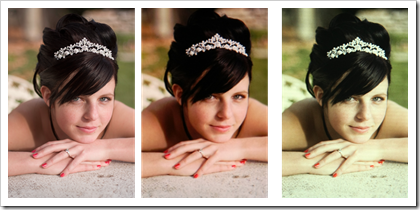
I played with the camera settings to get a better image from the Touch, and I couldn’t do it. Its display just isn’t very good. I’ll be posting more pictures later. - Brightness on the OLED is NOT a problem. At equivalent brightness levels (the Zune only has Low, Mid, and High to choose from) the Zune's display is at least as bright as the iPod's. The real plus side for the Zune is that picture quality doesn’t deteriorate at lower brightness levels like it does on LCD. So you can comfortably use the Low setting and it doesn’t detract from the experience.
In direct sunlight the Zune is a bit harder to see. But the difference wasn’t huge, and who attempts to use their device with sunlight falling right on it? - I have been trying for several days to take a picture that shows a decent comparison shot. But none come out quite right. The white balance of the two displays is quite different (ZHD tracks in at D6500, while the iPod Touch is closer to D5000), so either the iPod's display looks yellow, or the Zune's display looks blue when they are in the same shot. And for some reason the Zune's display shows up a little bit blurry in pictures, which I can't explain. When you see the display IRL it is extremely crisp and sharp.
- The Apps on the Zune don't even begin to compare to those on the iPod Touch. iPod wins hands down here. Microsoft promises more apps later, and they will be free, but they’ll never catch up to where the iPod Touch/iPhone App Store is.
- The browser on the Zune is better than expected. It is a hair sluggish while a page is loading, but once the page is loading the Zune zooms and pans a lot faster than the iPod. Page rendering is fine, but it seems like a substantial number of web sites are serving up their mobile version to the Zune where they serve the full version to the iPod, so direct comparisons aren't really possible. On sites that serve the full version, though, the Zune page rendering seems fine. One obvious lacking on the Zune is that only one page can be open at a time. It doesn't attempt to mimic the multi-page capability of the Touch.
- The user interface on the Zune is much snappier and responsive than that of the iPod Touch. Where the iPod is rendering page transitions at roughly 10 frames per second, the Zune is easily doing 30 fps or more. Scrolling on the Zune is also at least 30 fps, where the iPod is less. The iPod Touch never really felt at all sluggish to me until I compared it to the Zune's interface.
- The experience of listening to music on the Zune is WAY better than the iPod Touch. Between having a more logical and flexible layout of the menu structure for finding music, and the additional features that MS has added to link between artists and provide information (and photos) about the artists in your collection, the Zune provides a much more pleasing experience. And these features are available without the Zune Pass subscription. If you add the Zune Pass subscription, the Zune leaps further ahead because you can not only download but stream any of the music in the Zune catalog in real time. So any track is available at any time so long as you have access to WiFi. And the Zune's Channels feature is a lot cooler than I had eve anticipated. It not only makes music suggestions, but it actually downloads the recommended songs directly to the device automatically so they can play anywhere even without WiFi. Apple ought to be taking notes here.
I’ll be doing a full video or blog post about this. The Zune HD changes the way you experience music. - Video playback on the Zune is better primarily because of the better screen. It also does a better job of organizing your video collection, because you can manually tag video files as being movies, TV shows, music videos, or other. iTunes doesn't let you do that on your own; the only things tagged this way are the ones you download from the iTunes store. Letting the user catalog their own collection makes it much easier to find your way around.
- The Zune's battery capacity is technically lower than that of the iPod, but it seems to be better at managing it. After two hours of watching video my iPod Touch is dead (my unit could be an anomaly, but it doesn't seem to be). I watched more than 4 hours of video on the Zune HD and the battery meter hadn't fallen past half yet.
- The HD radio is cool, but I have a hard time picking up the HD feeds in my basement. Then again, I can't pick up stereo in my basement on any radio either. When I take the device upstairs or outside, the HD kicks in, and it is definitely clearer than the analog transmission. The primary benefit here is that all static goes away and you get a clean signal, and higher frequencies are much better reproduced in the digital feed.
- One feature on the Zune I find particularly useful is the WiFi syncing. It is very convenient to be able to click three buttons and have the device connect and download updated podcasts, music, and video from anywhere in the house.
- Another thing I noticed is that the Zune software automatically picks up on changes in files in the music and video folders, and reflects them in the software automatically and virtually instantly. So as I was moving files in and out of my music folders the tracks would instantly appear and/or disappear. It has always bugged me that iTunes doesn't automatically pick up on music or videos that I add to my folders.
- As demonstrated in my last blog post, the iPod Touch seems to have some issues with sound quality. The Zune did much better in testing.
- The Zune desktop software is also significantly snapper than iTunes on Windows. And I think I like the design and interface better. With its polished interface, it is certainly snazzier and more refined. iTunes looks relatively dated at this point.
Complaints
My biggest complaint is mostly with touch-based devices in general, and isn’t specific to the Zune HD. And honestly it is something that I’m surprised we don’t see talked about. It’s the lack of physical buttons for navigating through music tracks.
Recently we have had the dangers of text messaging while driving crammed down our throats, and it surprises me that some of this hasn’t spilled over into other areas. Attempting to operate a touch-screen music player while driving is just as dangerous. In order to control the device you have to take your eyes off of the road for significant amounts of time. And many operations on both the Zune HD and the iPod Touch require two hands to perform effectively. Just adding two buttons for changing tracks would be huge in attempting to fix this problem. But the current trend is to move away from buttons, and I believe this is a mistake. I’m not asking for a device with 47 buttons for every possible function, but there really ought to be dedicated buttons for the most basic functions of the device.
I took my Zune HD with me the day I got it when I went out running a few errands. I found that it was extremely inconvenient and potentially dangerous to do even the most basic of tasks. This isn’t limited to the Zune, either; it is a problem with every touch-screen based music player, whether it be the Zune, iPod Touch, or iPhone. It’s enough of a problem that I must publicly shun anybody that operates one of these devices while behind the wheel. It’s dangerous, and it shouldn’t be done. Apple and Microsoft both really need to rethink their designs a bit to make these devices a little more friendly to situations where full attention can’t be given to their operation.
As a result of this, I will continue using my previous Zunes in my truck. The Zune HD will probably become my primary travelling device, but not the PMP that gets used the most.
Wrap-up
So to summarize, when comparing the Zune and iPod Touch, people looking for a device primarily for music and video, the Zune will provide a much richer and more interactive experience. For people looking to take advantage of the App Store, the iPod Touch can't be touched (hardy, har, har). So if you’re buying to listen to music, I recommend the Zune. If you’re buying for the App Store, the Touch is the only way to go. For web browsing, the iPod has a bit of an edge, but it isn't much. Both will provide a similar experience there.
If someone already has a significant amount of DRM protected content from the iTunes store that they want to keep, there is probably no reason to consider the Zune (though they need to get out from under the thumb of the music industry). But if someone doesn't care much about the App Store and their main focus is music and video, the Zune HD provides a significantly better experience for both. Since the Zune can play all of the file formats supported by the iPods (plus more), switching from the iPod to Zune isn't too painful, and it’s a switch that I bet a lot of people would be thankful to have made later on.
MP3 Player Performance
I purchased a Zune HD earlier this week and I intend to fully review the device here on this blog over the next little while. So this is the first of several posts with my findings and thoughts on the device. This first one represents the technical findings of how the Zune HD compares with other common MP3 players.
So as part of that I’m going to try to explain a little bit about the technology behind why a particular MP3 player sounds good or bad, beyond the technical specifications given by the manufacturer.
This post will be a little techie in nature, but I’m going to try to break the technological jargon down into such a way that anyone can understand it should they so desire. I think it’s important to put some of this information out there, as there are a lot of misconceptions about which players have the best sound quality.
For this test I included all of the players I have at my disposal. If someone would like me to test another player, I’d be happy to do so, as long as you are willing to loan it to me for a couple of days.
The players I have included in this test are an iPod Classic (80GB), iPod Touch (2nd Generation), Zune 8GB (flash-memory based), Zune 80GB (hard disk drive), and the brand-new Zune HD introduced this week (flash memory).
Frequency Response
The frequency response of a player is a measurement of how equally produces different frequencies of audio across the audible frequency range. It is expressed in terms of a frequency range (usually 20 Hz to 20 kHz, the typical range of human hearing) and the response (expressed in +/- decibels).
Decibels are a bit of a tricky thing to understand. They are logarithmic in nature, so a 3dB change doesn’t sound like 1/3 of a 10dB change. In terms of human hearing, a 10 dB change represents a perceived doubling of volume, and since dB are logarithmic, 20 dB is perceived as twice as loud as that. The smallest change that an untrained ear can detect is generally about 2-3 dB. (3 dB is considered “barely perceptible, while 5 dB is “clearly noticeable.”)
In practical terms, frequency response is manifested as a difference in volume between different notes. If a middle C is heard at 80 dB, but a C in the next higher octave is heard at 76 dB, there is a 4 dB difference in volume between the two. This is a difference that would be heard, but would not seem particularly significant. In an ideal world frequency response would be +/- 0 dB over 20 Hz to 20 kHz. So when measuring the output of a device, the volume level wouldn’t change by any more than 0 dB over that entire range of frequencies. Fortunately, most electronics these days are able to deliver something very close to that.
In fact, all of the devices I tested were within +/- 0.5 dB over the entire 20-20 range. The Zune HD was the only one with an actual measurable variation in its response, dropping 0.5 dB between 17 kHz and 20 kHz. But considering that (A) this range is at the highest frequency range of human hearing and that even the most highly trained ears just aren’t very sensitive to it, and (B) the change is only 0.5 dB so very few people would even be able to pick up on it, this is essentially negligible, and the end result is that all players do extremely well in this area, at least in lab tests. The Apple devices, on the other hand, while generally flat, did exhibit a very slight exaggeration of frequencies above 10 kHz, but the numbers didn’t show this as something that anyone would be able to detect audibly. As far as I am concerned, all of the devices tested do extremely well, with extremely little difference between them.
Harmonics
Before I post too much on the results of testing, I need to explain harmonics a little bit.
For each note on the scale, and every sound that we hear, there is a fundamental (primary) frequency, and harmonic frequencies that define the sonic character of the sound. The first defined harmonic is the second harmonic. It is a sound produced at exactly twice the frequency of the fundamental. The 3rd harmonic is at three times the original frequency, and so on.
A piano sounds different than a guitar playing the same note primarily because of the different harmonics of the two instruments. Different instruments emphasize the different harmonics differently.
The relationship between fundamental frequencies and harmonics is, well, complicated. But there are a few general rules:
- Fundamental frequency defines the frequency (note) that we hear, such as a middle C.
- Even numbered harmonics (2, 4, 6 times the original frequency) are generally considered pleasing.
- Odd numbered harmonics (3, 5, 7 times the original frequency) are generally considered to be harsh
In terms that musicians will understand, take a look at the harmonic frequencies created based on a fundamental, in this case a C2.
| Harmonics Based on a C2 Fundamental | |||
| Even Harmonics | Odd Harmonics | ||
| Harmonic | Equivalent Note | Harmonic | Equivalent Note |
| 2nd | C3 | 3rd | G3 |
| 4th | C4 | 5th | Between Eb4, E4 |
| 6th | G4 | 7th | Between A4, Bb4 |
| 8th | C5 | 9th | D5 |
| 10th | Between Eb5, E5 | 11th | Between F5, Gb5 |
So if you play a C2 on an instrument with a strong 3rd harmonic, a substantial portion of what you hear is the same frequency as a G3. If you are playing something in a major key (C2 in this example) and the most common chord is the I (C) chord, this might not be too bad because one of the notes of that chord is probably a G2. The harmonic actually creates some degree of harmony with the chord being played. In the case of the I chord, even the 5th harmonic isn’t too awful, as it falls near an E, also a note in that chord. But when you move to another chord like ii, iii, IV, V, or vi, these odd numbered harmonics start to clash with the chord being played. The IV chord, for example, is made up of F, A, and C. Adding the 3rd harmonic of the C (a G) clashes pretty badly with the F and A.
Even numbered harmonics, on the other hand, tend to fall at octave intervals. In fact, the 2X and 4X harmonics fall directly at the next higher two octave intervals. So they tend to sound pleasing. An instrument with strong even harmonics will be pleasing and easy to listen to.
In terms of electronics, though, harmonics are difficult to avoid, particularly when it comes to digital devices. Most inexpensive digital devices have trouble reproducing recorded sounds without adding harmonics, especially the undesirable odd harmonics, just as part of their very nature. This is one of the reasons that digital doesn’t sound as warm and friendly as old analog recordings, like tapes and records. Digital devices “like” to produce the ugly odd harmonics, and it can be difficult to bring them under control. It can be done, but it is expensive to design and build electronics that avoid this problem.
With that said, each device manufacturer has to make a compromise between affordability and high quality sound output. Different devices fall at different places on this scale, and this is what this post is about. With that, it’s time to introduce the test results.
What I did here was to create a file that plays all frequencies from 20 Hz to 20 kHz at equal level. I then played that file on each of the devices I tested, using the best possible audio file the device would support. The diagonal yellow line for each device indicates fidelity compared to the original signal, and anything else in the image (purple) is additional, unwanted sound added by a device.
The first block is the original, unaltered file, to show what the output of an absolutely perfect device would look like. A perfect device would output the original recording exactly as it had been created. No such device really exists, but this block shows what it would look like if it did.
The second block is the Control. This shows the response of the sound device I used in testing, which is an $800 sound card device I use for recording in my studio. It adds just a hair of background noise (hiss), in the form of the general purple background. It also adds a bit of 3rd order harmonic, seen as a faint line sloping upward above the yellow line. You can also see reflections of that harmonic as lines that alternate downward and upward starting below the “ro” in the word Control. These are artifacts introduced by the audio capture hardware, and generally would not actually be heard when listening to the output. As long as the reflections remain faint lines, they can be ignored as they do not represent the output of any given device.
The next block is the output of the brand-new Zune HD released this week. It adds a little bit more 3rd order harmonic than my sound card, but it is generally very faint as well. A 5th order harmonic is also faintly visible. Beyond that no detectable harmonics are being added. I was actually pleasantly surprised how well the device did, considering the relatively low cost of the Zune hardware, especially when compared to the Control device.
The 4th block is a little bit troubling to me. It represents the output if the iPod Touch (2nd generation). Not only does it output quite a bit of noise (hiss), represented by the bright purple background, its 3rd and 5th harmonics are very prevalent as well. In real world terms this means that the player sounds not only noisy (again, bright purple background), but harsh (bright purple lines). Output of the iPod Touch was disappointing, and definitely subpar for a modern music player. It was also hard to test, as it was difficult to find a proper balance between optimal volume with the least background noise, and the least distortion manifested in the form of those evil odd harmonics. The more I turned it up the more prevalent the brighter the harmonic lines became, but when I turned it down the background noise level increased relative to the test signal. What you see here is the best balance I could get out of the device, with the volume level at about the 67% point. (All other devices could be tested at maximum volume.)
The next two blocks represent my other Zunes, the 80GB hard-drive and 8GB flash memory-based players, respectively. These two devices supposedly use the same audio hardware, and leaked information about the Zune HD indicated that it used the same audio yet again, and the test results seem to confirm that. Performance on these two Zunes was quite good, differing only in the frequency response from the HD model.
The last block is the output of the iPod Classic. It is generally pretty good as well. Compared to the Zunes, it adds a measurable amount of 2nd order and 4th order harmonics, with similar amounts of 3rd order harmonics. In an absolutely ideal world, a device shouldn’t add any harmonics at all, but if it has to, it is going to sound better if they are even rather than odd. The odd harmonics on the Classic are stronger than the even harmonics, but neither are out of control. The measurable amount of even harmonics may make the device sound “warmer” than other players, though technically speaking this isn’t “accurate” or faithful to the original recording.
Overall most devices did pretty well on this test. The notable exception is the iPod Touch, which was generally quite noisy and added what I consider to be unacceptable amounts of distortion in the form of the unpleasing odd harmonics. In the real world this means that the iPod Touch sounds more harsh and grating than the other players. The distortion and noise levels were high enough that they would be audible in A/B testing with any of the other devices.
While the consistency of performance across Zune devices was predictable, the inconsistency between the two iPods was not expected. There has been a rumor that over the years Apple has made more and more compromises on the audio hardware in their iPods with each passing generation, and the results of this test seem to confirm that this may be true, as the older Classic had considerably better performance than the newer iPod Touch.
Many sites on the Internet have praised the Zune for its generally high audio quality, and shunned the iPod line for its poor audio quality with respect to other devices on the market. While these reputations may be at least partially true, the actual difference between the two isn’t that significant, with the notable exception of the Touch, whose performance was actually disappointing. But for the most part the performance on the iPod Classic was fine, nearly equaling that of the Zunes, at least in the areas of background noise and harmonic distortion.
Distortion Under Load
The above test was taken with essentially no load on the players. Which means that they weren’t having to work in order to push the little speakers in a pair of earphones or headphones. So the numbers really represent an ideal situation, where the connected headphone doesn’t introduce a “load” on the player. But I thought that to be totally idealistic, so I decided to test under the most brutal of all conditions, with the players turned up to the maximum volume with acceptable amounts of distortion with an inefficient pair of headphones attached. While the previous test represents the best test case scenario, this test represents the worst.
This start to get a little more interesting here. The performance of the devices starts to diverge a little bit.
The Zunes introduced a great deal more distortion at maximum volume than they did with no load attached. (The distortion level on the iPods didn’t change a whole lot.) What is even more interesting to me, though, is the amount of distortion found in the Zunes in even harmonics. That generally isn’t seen in electronics quite like this. It is entirely possible that it was actually the headphones creating these distortion lines, as they, as mechanical devices, would be more likely to produce even harmonics. But I don’t have any way to measure that, so it will have to be left at conjecture rather than observed phenomenon.
Generally speaking, though, I did notice some trends. It looks like Microsoft allows the Zunes to be driven more into volume levels where distortion would be introduced than Apple did with the iPods. Apple was a little more conservative in the design of the player. Apple essentially designed more headroom into the iPods.
With that said, though, the volume levels being used for this particular test would be excessive and even dangerous for anyone’s ears for any sort of listening beyond very short bursts. The players should never be turned up to this level in the real world, lest hearing damage occur. At more acceptable levels, the amount of distortion on all players, both Zune and iPod, began to resemble the previous test much more closely. In the end, while this test for distortion at maximum load was interesting, it ends up not being meaningful. In truth, the previous no-load test much better represented how devices will actually sound at healthy listening volumes. So interesting to look at, yes. Meaningful or significant, no.
What does it all mean?
In short, aside from the iPod Touch, any of the tested devices will be capable of delivering pretty high quality audio. I wouldn’t hesitate to recommend any of the Zunes, or the iPod Classic to anyone worried about sound quality. The differences are barely measurable, let alone audible.
The iPod Touch, on the other hand, is another case entirely. Not only is it excessively noisy, it adds what I would consider unacceptable amounts of unpleasing distortion to the audio signal, at least for a modern device. Its performance would have been acceptable (or even “good”) just ten years ago, but it doesn’t meet the expectations I would have for a piece of consumer electronics in 2009. It is too easy and too cheap to produce high quality audio these days for Apple to have let this slip.
When it boils down to it, I believe that it was probably a financial decision on their part. While higher quality audio electronics probably would have only cost an additional couple dollars per unit, when you consider how many million of these things Apple has sold, that few dollars adds up to quite a lot of money in the end. It would have been nice if Apple had put more emphasis on sound quality than the bottom line. They would have had a better product.
With that out on the table, though, I’m sure that most people aren’t interested enough in sound quality to even care that compromises have been made. Most people are content enough with the downright awful earphones that Apple ships with iPods (to the detriment of their ears), so why would they care about the sound quality of the device? For those that do care, though, the Touch is probably better avoided, while the other players would probably be just fine.
Saturday, September 12, 2009
You have a degree… really?
I just saw a TV show in which a girl with an audio engineering degree (fairly recent graduate) admit indirectly that she doesn’t know a thing about her major. She was explaining that she can’t figure out how to make her voice sound good when she is recording because it is always too quiet, and that it is full of pops when she speaks words with “Ps” or “Bs.”
The answers to both problems are very simple… rudimentary even. Put a popper stopper on the microphone to prevent the pops (or move it off to one side instead of straight on), and use a compressor to handle volume levels. These are the sorts of things that are taught in the very first classes on audio… When I had my recording studio class in college (an introductory class aimed at musicians, not budding audio engineers) we were taught both concepts very clearly and very early on. And we were definitely tested on them over and over again. If we didn’t understand those concepts we couldn’t have passed the class.
For someone with a degree in audio engineering to not know how to use a popper stopper or a compressor is embarrassing. It is sort of like an Art major not knowing what a brush is. Or a Computer Science major not knowing about the Internet. Or an English major not understanding the difference between a noun and a verb. Or a Biology major not knowing about DNA. Begin to get the idea?
These are both ideas that I have taught to everyone who has ever come into my studio to record. They all understand it on the very first day. How does someone study for a major for 4 years and not get it?
So it really makes me wonder how she got her degree. Or, even worse… why is her school giving out degrees to people who don’t understand the fundamental concepts of their major? Is a college credible if it gives out degrees to people who clearly don’t know anything about their field of study? It’s kind of scary that it can happen at all.
Friday, September 11, 2009
Freaky
I just picked up The Princess Bride on Blu-ray this week, and noticed something odd about the title… here’s the cover, both right side up and upside down… It’s pretty cool…
Wednesday, August 26, 2009
Mileage
As I was pulling into my driveway tonight I noticed a significant number on the odometer of my Ridgeline…
No, I’m not referring to the 93 degrees (which was the temperature inside my garage… ugh). I was referring to the mileage. I have had the truck 4 years and 14 days, so 30,000 miles isn’t too bad. Especially considering it has been to:
- Los Angeles: 3 times (4000 mi)
- Houston: 1 time (3800 mi)
- Las Vegas: 2 times (1600 mi)
- The SLC Airport: about once per month on average (4400 mi)
Excluding those trips I drive, on average, 4050 miles per year, or 337.5 miles per month. Lately it has been lower, as even including many airport trips and a Vegas trip I’ve only done 4000 miles in the last year.
Fortunately doing so little driving means I only have to fill up the gas tank about once per month. Not too bad, I’d say.
Thursday, August 20, 2009
Apple Tablet!
I have an old college buddy that went to work for Apple shortly after graduating from the Computer Science program we were in together. A few weeks ago he left on less than friendly terms. We recently engaged in a conversation about a project he had been working on prior to his departure. He agreed to tell me a few things about the project, as long as I didn’t reveal his name or exactly when he left the company.
The device seems to match up with what tech journalists are calling the Apple Tablet, or as it is being referred to recently, the Apple iPad. Here’s some of what he has told me:
- Dimensions: 11.75” x 8.5”, only 1/2” thin. (About the same thickness as the 2G iPod Touch.)
- Weight: 24.1 oz.
- Runs neither the desktop version of OS X, nor the iPhone version; it uses a brand-new, previously unseen operating system.
- Supports both multi-touch finger and pen interfaces.
- Supports multitasking via a new multi-page, multi-tab interface.
- Every application supports both vertical (portrait) and horizontal (landscape) orientations.
- Has an innovative visual search technology, said to be based on Cover Flow.
- Uses a new edge-to-edge “unbreakable” display technology that is more closely related to the “E Ink” display of the Amazon Kindle than LCD or OLED, but with color. The display does not use any power to maintain state, much like the Kindle.
- eBook capabilities are set to be competitive with the Kindle.
- When using the pen, it features a technology that allows both text and graphics to be included anywhere in any document.
- Incredible battery life.
- It’s wireless.
- It is supposed to be very easy to share data with colleagues.
- Made of all recyclable materials.
- Supports standard handwriting as well as a new iShorthand that is supposed to be fast enough to enter text at dictation speeds.
- Unlike the iPhone, applications do not need to go through an approval process to be used on the device.
- Multiple varieties will be available.
- Comes in multiple colors, but it seems white will be the most common. Optional binder-style case available.
- Targets two demographics: college students with educational discounts, and business users with bulk licensing.
[He gave me one blurry photo, which is available here, at least for now…]
It sounds intriguing, but we’ll have to wait and see. I’m glad they have learned a few lessons from the iPhone, with applications not being subject to an approval process, and the “unbreakable” display.
At this point he told me that product release is “imminent.”
Thursday, August 13, 2009
Cool setup for taking pictures
I have started using a set of 3 devices that really make the process of taking pictures very cool.
- Canon PowerShot SD960 IS (really, any camera that uses SD memory cards would work here
- Eye-Fi SD/WiFi card

- Verizon MiFi2200

This combination lets me do some cool things.
Using the Eye-Fi card in combination with the Verizon MiFi is pretty slick. The Eye-Fi card has a Wi-Fi radio and it can be configured to connect to the Internet via the Verizon MiFi. This means that I can:
- Automatically transfer pictures to my computer without removing the memory card from the camera, or plugging it in via a USB cable, even when my computer is not nearby.
- Automatically upload pictures to a photo sharing site on the Internet from anywhere Verizon has coverage.
- Geotag photos to record the location they are taken.
The Eye-Fi card transfers pictures automatically whenever it has a WiFi connection, so if I carry my Verizon MiFi with me in my back pocket as I take pictures, those pictures are totally automatically and silently uploaded to the internet and down to my computer as I am taking them. I don’t have to do anything to make it happen; it all happens in the background. I can be anywhere that Verizon has coverage and my pictures will be waiting for me on my computer even before I get home.
The Eye-Fi also supports the major photo sharing sites out there. So when I want to I can log into my account and tell the Eye-Fi servers which site I want use for storing pictures, and the pictures are automatically uploaded to that site in real time. I don’t have to transfer them to a computer first; as long as I’m in Verizon’s coverage area the photos will automagically appear on my choice of web site.
The Eye-Fi card also supports Geotagging, so the physical location of each picture is recorded automatically.
Besides all of this cool functionality, I like saying that I connect my Eye-Fi to MiFi over Wi-Fi.
Now if only I had the Eye-Fi Pro card, which supports the RAW images that I take on my DSLR camera... Add one more thing to the wish list.
Thursday, August 6, 2009
Cleaning an HDTV Screen
Over time our fancy HDTVs tend to collect streaks, fingerprints, and even dust. We’re all tempted to use glass cleaner to clean the screens, but because of the unique coatings on the display glass, glass cleaner can damage the screen.
We also need to be careful about the cloth used to clean the screen. Paper towels, for example, are really made of small bits of wood fibers, and they will permanently scratch the display. Household towels contain a large amount of lint that can also do damage to the glass.
So what should you use?
For the cloth, pick something made of a microfiber. And preferably brand new, or at a minimum one that has been washed with nothing but other microfiber cloths.
For the cleaning solution, use a 50/50 mix of rubbing alcohol and distilled water. Do not use tap or filtered water; both contain minerals that will be left behind on your screen. And I’d have to recommend avoid using anything else, including electronics cleaning products. Few are designed to be safe for HDTV coatings.
When cleaning, don’t apply a lot of pressure. If something on the screen is reluctant to come off it’s better to make multiple passes than to rub vigorously.
To keep it clean, try not to touch the screen. And remind others to do the same. Fingerprints are very distracting on TV screens, and can be hard to remove.
Wednesday, August 5, 2009
Verizon MiFi = Freaking Awesome
I have been in Lubbock, TX this last week troubleshooting some computer problems in a pizza restaurant there. It went very smoothly overall, and a lot of that has to do with a new toy/tool I picked up at the beginning of my trip… the Verizon MiFi2200 3G router.

I’m going to assume that anyone reading this isn’t already familiar with the device. It is not only new, but a new kind of product we hadn’t even seen at all prior to about May of this year, so I can’t expect that anyone outside the most tech savvy people will be familiar with this type of device. Essentially it is a wireless Wi-Fi router that uses Verizon’s 3G network to provide Internet access for up to 5 devices simultaneously. Since it uses Wi-Fi it doesn’t require that any software be installed on the computers that connect. It just shows up as a wireless network. Any device that has Wi-Fi, whether it be a laptop computer, cell phone, Zune or other WiFi-enabled MP3 player like an iPod Touch can get on the Internet quickly by connecting to the MiFi’s Wi-Fi network. With the ability to connect any 5 devices simultaneously, sharing Internet with family or friends becomes possible as well.
The device itself is very small. Tiny, in fact. It is exactly the same size as a stack of 8 credit cards, so it easily fits in a pocket. Or easily left in a backpack without even noticing that it is there. It’s quite light as well, weighing just a few ounces.
More than half of the volume of the device is for its battery. And since it is battery powered, it doesn’t have to be plugged into anything at all for operation. Just press the (only) button to turn it on, and it automatically connects to Verizon’s 3G network and enables its built-in access point. From there, all you have to do from a computer is connect to its WiFi network and you’re online. If that computer is setup to automatically use the MiFi’s network it all happens without any additional button clcking. Very easy, very slick.
The Wi-Fi router has WPA/TKIP security turned on by default, and the SSID (access point name) and security key are printed on the bottom of the MiFi for easy access. It also supports WEP (yuck) and WPA2/AES, so all flavors of 802.11b and 802.11g are supported. The SSID and security key are both customizable. It also offers many of the other options you expect to find in modern Wi-Fi routers.
This is not my first mobile Internet access device. I have had several over the years. In addition to tethering from my cell phone for the last 3 years, I have also purchased a T-Mobile EDGE PC Card and Cricket USB modem. T-Mobile’s EDGE has worked well aside from the relatively slow speeds compared to those of 3G networks, but I have been on a plan that allows unlimited data for just $20 per month, so I haven’t cared much. In most areas T-Mobile’s EDGE is a lot faster than AT&T’s (220-250 kbps downstream has been typical), so it has been quite usable. In the right geographical areas it actually feels fairly snappy. But tethering is a little inconvenient compared to a USB device, so I picked up the Cricket USB 3G modem a few months ago. It has worked pretty well, but Cricket’s network covers a pretty small area compared to other carriers. When I arrived in Lubbock this last week I knew that Cricket would not be available so I borrowed an AT&T 3G card, but its reliability and performance were disappointing at best. So I picked up the Verizon MiFi about a week ago and I have loved it.
Setup would have been a breeze if the first one I got actually worked. It powered on, but didn’t show up at all in my Device Manager when connected to my laptop. A quick phone call to Verizon’s tech support confirmed my suspicions that I had gotten a bad one, but one more trip to the Verizon store and a swap with another resolved that problem. Once I plugged in the second one it showed up as a CD-ROM drive on my computer with the setup software. Once installed and launched, a click on the Activate option got it up and running. It only took a few minutes from start to finish. It would have been nice to not have to go through the activation process, but considering how easy it was, it isn’t much of a hurdle.
It has been so incredibly easy to use and reliable that during the 2nd half of my trip I gave up using my hotel’s Internet access entirely in favor of access via the MiFi. The connection in my hotel was fast, but went down fairly consistently. I happily gave up the higher speed in favor of something that just worked reliably, and the MiFi and Verizon’s 3G network did not disappoint. It just worked everywhere I went.
So far performance has been excellent. Below is an actual speed test for the device I performed just prior to starting this blog post. The download speed is actually faster than my Internet connection at home, though the higher latency (ping time) makes general web browsing feel noticeably slower. Upload speeds are quite good for a mobile device (cable modems, for example, usually max out around 0.38 Mbps), though much slower than my connection at home. Upload speeds really aren’t very important in a mobile environment, though, so I can’t knock it too much. I don’t believe that this should be considered as someone’s sole Internet connection, but it sure makes a great mobile alternative.

I haven’t really tested its Wi-Fi signal range, but I have read online that it is good to about 30 feet. Plenty for its intended purpose. In most cases it will probably be sitting just a few feet away.
The device, as great as it is, isn’t quite perfect. Because of its small size the battery isn’t very large, and as a result about 5 hours is the maximum anyone can ever expect to get out of it before needing to plug in. Fortunately, though, it can be charged using an included USB cable. I found the battery to drain faster than the quoted rate, but a lot of that is due to the fact that I’m a heavier user than most will be. The more data transferred the shorter the battery life will be, so I expect shorter run times. As always, YMMV.
It takes around 12 hours to charge via USB, but that same USB connection also provides Internet access for the connected computer while plugged in. Unfortunately, plugging into a computer via USB also disables the Wi-Fi radio so ONLY the connected device will have access to the Internet. This is not true of the AC power adapter, however, which both charges the device and allows the Wi-Fi router to remain active. Charge time is reduced to 7-8 hours via the AC adapter, but that is still a long time. (One down side is that while being charged the device is always powered on.) It would be nice if the charge time was less than (or at least the same as) its battery life, but I guess I won’t complain too much. How often will I need 5 hours of Internet access in one sitting while mobile anyway? And being able to use the device via USB makes the battery life limitation seem a lot less confining. It also has a mode that emulates a USB network adapter, so unlike many mobile devices I don’t have to manually dial a connection to get online when plugged into USB; just plugging it in gets me connected to not only the Internet but also my home network via VPN all automatically.
The other big complaint is with the wireless access plan that Verizon offers. At $60/month it is the same as the other major wireless carriers, but it still seems a bit too high for just 5 GB of data. I would be a much happier customer if that rate were cut in half. Verizon offers less expensive plans (a monthly plan offering 250MB for $40, or an on-demand plan at $15 per day), but neither of these is really very useful unless a device like this is going to be used very rarely. (Unlike AT&T, streaming video from the Internet is not prohibited by the Verizon contract, making the need for 5 GB all that more significant.) I think that anyone willing to invest in this thing is probably going to fall into the crowd where need of 5GB of transfer is more likely than either of the other options.
So far I have not been able to get my phone to connect to it either. For some reason it doesn’t even see the MiFi’s wireless network at all, and even when I manually enter the information necessary to connect it still won’t make a connection. Not a huge deal since my phone already has its own Internet access, but it is confusing nonetheless. I’m going to have to investigate that one a little further.
The purchase price was $150, less a $50 mail-in-rebate with 2-year contract. Not great, but not terrible either. The 2-year contract has a $175 early termination fee (which goes down by $5 per month of active service).
Overall I highly recommend the MiFi2200 to anyone who needs mobile Internet. It offers so much more functionality than other mobile broadband devices, and does so without much of a price premium. It just doesn’t make a lot of sense to get anything else right now.
Tuesday, July 28, 2009
Lies, Damn Lies, and HDTV Spec Numbers
If you are considering the purchase of an LCD HDTV any time soon, it’s a good idea to be armed with some information before stepping foot into the store. Of course that’s always true, but it’s especially true when buying LCD TVs, because for some reason manufacturers, web sites, retailers, and sales people try to get you to focus on the wrong numbers when trying to figure out what TV to buy.
Screen resolution is important (720p? 1080p?), but it isn’t the most important number when buying an LCD TV if you’re looking for a good picture. The real numbers that give you a guideline on how accurate a model’s colors and brightness are much more important, but your salesperson isn’t going to know them. The single most important number in assessing the quality of an LCD TV is the static contrast ratio, but you’re probably going to have a hard time finding it.
Last week a friend of mine texted me from the local electronics store asking me for advice on what to get. I told her to ask the salesman what the static contrast ratio was. Not only did he not know, he got defensive and told her that that number is meaningless and that the dynamic contrast ratio was much more meaningful. He couldn’t have been any more wrong.
Allow me to define a few things.
Contrast ratio is a number which represents the disparity in brightness between the brightest white and darkest black that a TV can display. If a measurement of the brightest white on a TV is 10,000 (units don’t matter) and it’s measurement of darkest black is 100, that TV has a 100:1 contrast ratio.
Dynamic contrast ratio is the ratio between the brightest white that a particular model can display and the darkest black it can display.
Static contrast ratio is the brightest / darkest ratio at a given time.
The exact method used by different TV manufacturers to determine dynamic contrast ratio is all over the map. But basically they might turn up the brightness on the TV all of the way, take a measurement of the white level, turn the brightness down all of the way, then take a measurement of the blackest black. Or worse yet, the TV will artificially turn up or down the brightness of the backlight behind the screen while taking the measurements.
Static measurements are taken with both black and white are on screen at the same time.
The problem with the dynamic measurement is that when we watch TV, we don’t watch test patterns. When was the last time you watched a show that was just a black or white picture? There is some full brightness white and full darkness black on the screen nearly all of the time with real video (some part of the image will be white, and some other part will be black), so the static contrast ratio is much more meaningful. It much better represents how a TV’s picture is going to look with real video, not test patterns. The dynamic number is a cheat.
The manufacturers’ marketing departments want the dynamic contrast ratio number to be as high as possible, and the people taking measurements to create the specification numbers on the box will use whatever methods they want to come up with whatever numbers they want. If you see a number like 10,000:1, that number is really bogus and meaningless. No real image you could display on your TV would ever be able to achieve that number. It’s a little like putting 500 MPH rated tires on a car with a speed governor of 30 MPH. That 500 MPH just isn’t ever going to happen.
Why does it matter?
Well, for one, when blacks aren’t really black, the TV is effectively adding a little bit of white or gray to everything on screen. Colors become much more muted. The picture details in the darker parts of the image become difficult, if not impossible, to discern. It just looks… blech.
Televisions that have great static contrast ratios have color that pops yet looks realistic. You can see details in the shadows of the picture. Blacks actually look black instead of gray.
You’ll have to dig through the web sites of various TV manufacturers to find static contrast ratios. A television with a 2000:1 static contrast ratio is EXCELLENT, with numbers around 1000:1 being much more typical. If you’re seeing numbers over 5000, they’re giving you the dynamic ratio, not the static. Keep looking. If the manufacturer lists two contrast ratios, the static number is always going to be the lower of the two. Many web sites mix these numbers up frequently.
When going into a store to buy a TV, the first question you should ask the salesperson is, “what is the static contrast ratio on this TV?” If they give you a blank stare or tell you it isn’t important, thank them for their time and walk away. They aren’t going to be even a bit helpful in helping you make your buying decision.
A few other helpful tips:
- 720p vs. 1080p : If the distance between your couch and the TV is more than 3 times the width of the TV you’ll never see the distance between 720p and 1080p. The closer you sit, or the larger the TV, the more of a difference the higher resolution of 1080p makes.
- Viewing angle: LCDs only have just one small “sweet spot” where the picture looks best, usually straight on horizontally and vertically. The viewing angle numbers advertised for TVs are more or less totally bogus. When in the store, take a step off to the side so you’re looking at the screen at a 45 degree angle. The best TVs show little or no difference in brightness or color from an angle. Look for areas of the picture where whites start to get darker, blacks start to get brighter, and where color intensity begins to fade or even shift toward another color altogether. Walk back and forth between straight on and viewing at a 45 degree angle. If you can see significant changes in the picture while moving back and forth, pick another model. But even the best models have some color shift at just 15 degrees off of center.
- Best size: A good rule of thumb here is to get a TV at least as wide as one third your viewing distance. If you will be sitting 12 feet away, a TV with a screen four feet wide is idea. Keep in mind that TV sizes are given diagonally, so multiple by 0.87 to get the picture width. You can always make a TV look bigger by rearranging your room so it’s closer to your sofa.
Measure the distance from where you’ll be sitting to where you want to put the TV. Multiply by 12 to get the distance in inches, divide that by three, then multiply by 1.15. There’s your ideal minimum size TV. - LCD vs. Plasma: Plasma TVs have the potential for a better picture than LCDs do, but it varies by manufacturer, model, TV settings, and elevation (yes, distance above sea level). The higher your elevation the harder it is to make a plasma TV look good and keep it quiet. But plasmas are becoming a better and better buy as the prices drop to compete with LCD. Plus plasmas don’t have the viewing angle issue above, and have more control over contrast ratio. Just watch for flashing and crawling dots on the screen.
- Projector vs. Television: I have people asking me why I don’t use my projector to watch TV all of the time. Two primary reasons: (1) the bulb in the projector costs hundreds of dollars to replace and is only good for a couple thousand hours, and (2) projectors look terrible if you can turn off every light source in the room. For a projector to look good during the day all windows in the room would have to be totally blacked out. Any light in the room whatsoever will wash out the picture. Ideally the side walls and ceiling would be painted with a dark color in non-reflective finish as well. Projectors are great for watching movies when you have total control over the lighting in a room and a high quality screen to project on, but they are terrible any other time.
- The best TVs generally won’t do much on their own to make standard definition television look like high definition, but the more expensive models will definitely do a better job than the cheapest ones.
- If you aren’t going to be sitting close enough to see the details in 1080p vs. 720p, Blu-ray isn’t going to help you either. It’s hard to see the difference in picture between a good upscaling DVD player and Blu-ray on a 720p model.
- Invest in a good quality (more than $80) upscaling DVD player. It makes all of the difference in the world when watching DVDs. If your DVD player is more than 2 years old, or isn’t connected using an HDMI cable, retire that player to the bedroom and get a new one. If you’re using your game console for DVDs (even the PS3 or Xbox 360), it’s time to give it up and get a real player. You’ll thank me, I promise.
- My favorite television brands are the ones that start with S, T, and P: Sony, Samsung, Sharp, Toshiba, Pioneer, and sometimes Panasonic. They’ll give you a better picture and last much longer than TVs from other brands. The L brand can be okay too.
- A TV that lasts you 10 years (S, T, P) but costs 50% more than one that is going to last 2-3 is a much better buy, even if it means postponing your purchase to save up the difference. Spend the extra initially and you’ll save in the long term and have a better experience the whole time.
- TVs look much bigger once you get them home than they do in the store. Much bigger.
- Check reputable sites like www.cnet.com for unbiased reviews on different TV models before buying. Take consumer reviews with a grain of salt; unhappy customers will always post their opinions, while happy customers rarely do.
- Televisions with 120 Hz or 240 Hz panels are nice, but if you get one turn the motion enhancement feature off. Not only is it disconcerting, but it’s having to remove detail from your picture for the feature to work. It’s a gimmick that actually hinders your viewing experience.
- Glossy screens may make blacks look blacker, but they also act like a big mirror and reflect any light in the room. Skip the glossy screen and get something with a matte screen instead.
- Do NOT buy HDMI cables from your local electronics retailer unless you want to get ripped off. Try www.bluejeanscable.com or www.monoprice.com. Any HDMI cable that actually works is just as good as the most expensive one you can buy. Spending more on one is foolish and a waste of money.
Hope that helps. Happy TV shopping!
Sunday, July 26, 2009
Apple Tablet: Small Mac, or Big iPhone?
There are rumors circulating that Apple will be releasing a tablet device sometime early next year. There are certainly a lot of Apple fans that are very excited about such a device, even though they don’t even know what it will be. (Can you think of anyone besides Apple that can get people excited about something that doesn’t even exist (and hasn’t even been announced) yet?)
There is very little information to go on at this point. The rumors seem to be indicating that it will be a 10.1” touch screen device priced around $799. Other than that we really don’t know much, including what it will do, or even whether it would run a full version of OS X or a modified version of the iPhone OS. There is a rumor that the device will have some sort of cellular radio for Internet connectivity as well, but again, none of this is confirmed.
But even amidst Apple’s perpetual silence on future devices, I think there is a lot about it that we can conclude, should such a device actually come to pass.
The pricing alone could tell us a lot. If it is priced at $799, it is $200 below the price of the white MacBook. And about $200 over the selling price of the iPhone (price to carriers, not consumers). That alone tells me that the device will be one of two things: either it’s going to be a lobotomized netbook, or a large multimedia device.
I come to that conclusion based on the products that Apple already has in its lineup. Think about this: the current Mac “netbook” is the MacBook Air. In a lot of ways it is much like the PC netbooks that are on the market: small device, lightweight, low power, missing devices like optical drives and myriads of connectivity. In fact the specifications on PC netbooks aren’t that far off of the MacBook Air, aside from the 13” screen that the Air offers where the screens on netbooks are usually 9-10”. (Even the CPU isn’t that different between the two.) An Apple netbook would have to be essentially a smaller, even more stripped down version of the Air at a lower price.
But we know that the device will have a touch screen. That adds to the cost of a device. And Apple won’t be happy if it doesn’t support multi-touch, and multi-touch capable touch devices are more expensive than the touch screens used on Tablet PCs. For Apple to be able to release an OS X-powered computer that offers decent performance, plus a multi-touch touch screen, the price is going to be somewhere near where the MacBook Air is now, if not higher. Nobody would buy it.
The other problem with trying to go the OS X route is that OS X just isn’t designed for a touch screen interface. I develop software for touch screens and have learned a lot about what works and what does not work. Menu bars, like the one that stays at the top of the screen all of the time in OS X, are totally unusable on touch screens. Buttons, in order to be clickable, must be at least 3/4” wide and high. A typical button in the OS X user interface would only be about 3/8” high on a 10.1” screen, making them too hard to press accurately. A screen that size is simply WAY too small to even consider doing general purpose computing. Even the 15” screens we use as part of my business are too small for that without software being designed specifically for that application. Applications on OS X are not.
This, of course, ignores the fact that a tablet device lacks a keyboard. Much of what people do on computers is based on having a keyboard. People, especially Mac users, use their computers to browse the Internet, read email, write documents, edit photos, listen to music, and watch and create videos. As we have seen with the iPhone, browsing the internet can be done on a keyboard-less touch screen device, but it is usefulness is limited. Composing email without a keyboard is totally impractical. And editing photos and creating video are both difficult (at best) on a low resolution screen, especially when the likely low capacity hard drive of the device is considered. That leaves us with browsing (sometimes), watching video, and listening to music. What does that list of activities sound like? Yep. There’s your iPod Touch/iPhone functionality.
Yes, I know the iPhone has an on-screen keyboard. And that works okay for creating short text messages, or even short emails. But for composing larger emails or documents, a touch keyboard just won’t do. People like having the tactile feedback of actual keys to press when typing, especially as keyboards become larger than the screen on an iPhone. A decent size on-screen keyboard on a tablet would fill more than half of a 10” screen, and that doesn’t leave any sort of room for software to run. You couldn’t even rest your fingers on the screen because the act of just touching the screen would activate the capacitive touch sensor, so you’re left hovering your hands above the display. This becomes very tiring very quickly. Short of the tablet device being a netbook with a real keyboard, I just can’t see Apple trying to run OS X on a device this size.
I think the prospects of an Apple tablet being based on the iPhone OS, however, are much higher than something based on OS X. Nearly everything sort of falls in line with what we know.
Since tablet devices are, by their very nature, touch-based, it would make a lot more sense for Apple to start with a product that is already based on touch. OS X is not, and it would take a major overhaul of not only the OS but all of the applications that run on it to work in a touch screen environment. The iPhone OS, on the other hand, is totally designed around a touch screen. Touch, swipe, pinch; all of these are the fundamental operations that take place on a touch device and they’re already supported on the iPhone.
One of the problems with the iPhone and iPod Touch is the small screen. Watching videos on something that small is not fun, especially if you are trying to share content with someone else. You can’t comfortably have a group of friends crowd around an iPhone to watch a video; it makes a lot more sense to take turns. Or for Apple to release a device with a larger screen.
An iPhone-like device with a 10” screen could be a very good multimedia player. It’s big enough for the kids to watch in the back seat of the minivan. Or large enough to watch a video comfortably on an airplane. Or perhaps even large enough to become an ebook reader that competes with the Amazon Kindle. (Yeah, battery life wouldn’t be as good, but I think most people are used to charging their electronics every night anyway.)
Creating such a device wouldn’t be without its own set of hurdles, though. Something with a 10” screen absolutely has to have a higher resolution screen than the iPhone, so all of those apps in the App Store aren’t going to work without significant reworking to fit the larger screen (or look absolutely horrendous after being blown up to fill the larger display). So should the mysterious Apple tablet be iPhone-based, expect that it will be limited to off-the-shelf iPhone capabilities for a while after release until developers have a chance to rewrite their software to fit the new screen. But it would surely have music and video playback as well as web browsing built-in from the start.
But one of the biggest indicators to me that something like this will be iPhone OS-based is that Apple has a hole in their lineup of multimedia devices. You can listen to music and watch videos on tiny devices like the iPods and iPhone, or something big like a computer monitor or TV by using the Apple TV. There is a class of devices between the iPod and computer that is missing. Apple wants to sell you iTunes content, but they don’t have anything that competes with portable DVD players. The largest portable device (aside from laptops) for watching iTunes video is the iPhone.
Also consider this… there are rumors that Apple is in talks with Verizon for a partnership for mobile data for the tablet device. $799 might be a little steep for the average consumer. But if the device were to be tied to a mobile data plan (like the iPhone is), that $799 might come down to $299 or $399 with Verizon contract. That puts the out-the-door price right in line with the iPod Touch and Apple TV, and iPhone. All of which target the same demographic they are already catering to.
I really don’t see Apple releasing a device based on OS X if it is strictly a touch screen. And such a device certainly wouldn’t cost $799. There is already a Mac-based device with a tablet display, the Axiotron Modbook. It’s very expensive, and its only interesting to a very small segment of the market. A $799 multimedia device is much more appealing to a nearly infinitely larger group of people.
The other thing that really leads me to believe that this will be a multimedia device rather than a computer is that tablet computing is not something that the masses are interested in just yet. Microsoft’s Tablet PC features are very well implemented in Vista and Windows 7 and yet those devices are only being picked up by a very select group of people. Outside of the world of doctors, salespeople, and maybe a few in the construction industry, a tablet computer just doesn’t make a lot of sense. And among that group, a device at $799 might as well be $1999; they’ll pay whatever it costs. Trying to target people for a $799 tablet just doesn’t make a lot of sense for Apple or its shareholders, especially considering how much they like their premium product markup.
Since Apple likes to charge a 50-100% premium for their products, we ought to look at what’s in the market that would compete with a $799 product. Yes, netbooks fall into that category, but not tablet PCs. The other thing we find in that segment would be… you guessed it, portable video devices.
All of this coupled with the total lack of rumors or information leaks of Apple’s upcoming Snow Leopard having any sort of support for a touch-based Mac, and the rumors of an unidentified device running the iPhone OS lead me to believe that there is absolutely no way that a touch screen 10” tablet device is going to be running OS X as we know it now. Aside from creating a brand new OS family for such a device, the only choice Apple has is to base something on the iPhone OS. It makes perfect sense, while all of the other possible options just defy logic.